Before an IC has been registered
Hiring an independent contractor requires a form to be completed in B2P that first registers them as a new supplier.
To make it easier to fill this out, you can find a .docx version of the form that you can send to your contractor to complete; however, this is unofficial and serves only to make it simpler for you to record this information into Buy2Pay, as there is presently no way to send your contractor this form.
⬇️ Unofficial Buy2Pay Independent Contractor Registration Form
(You MUST copy and paste these answers into Buy2Pay!)
You will also need to complete a Statement of Work form. The statement of work form can be downloaded from the Request a New Independent Contractor form within B2P, pictured below.
Detailed instructions about how to submit this information into Buy2Pay can be found in step 7 of the guide from VPF, detailed below.
Independent Contractor Registration Instructions from VPF
“If you are looking to hire an independent contractor (IC)—an individual to perform services working on his/her own behalf rather than for a company—he/she will need to complete MIT's Independent Contractor review process.
See Buying and Paying Policies, Section 6.06 for VPF's policy on hiring independent contractors.
To request a new Independent Contractor be added to Buy-to-Pay, click on the Forms drop-down menu on your B2P homepage and select Request New Independent Contractor.
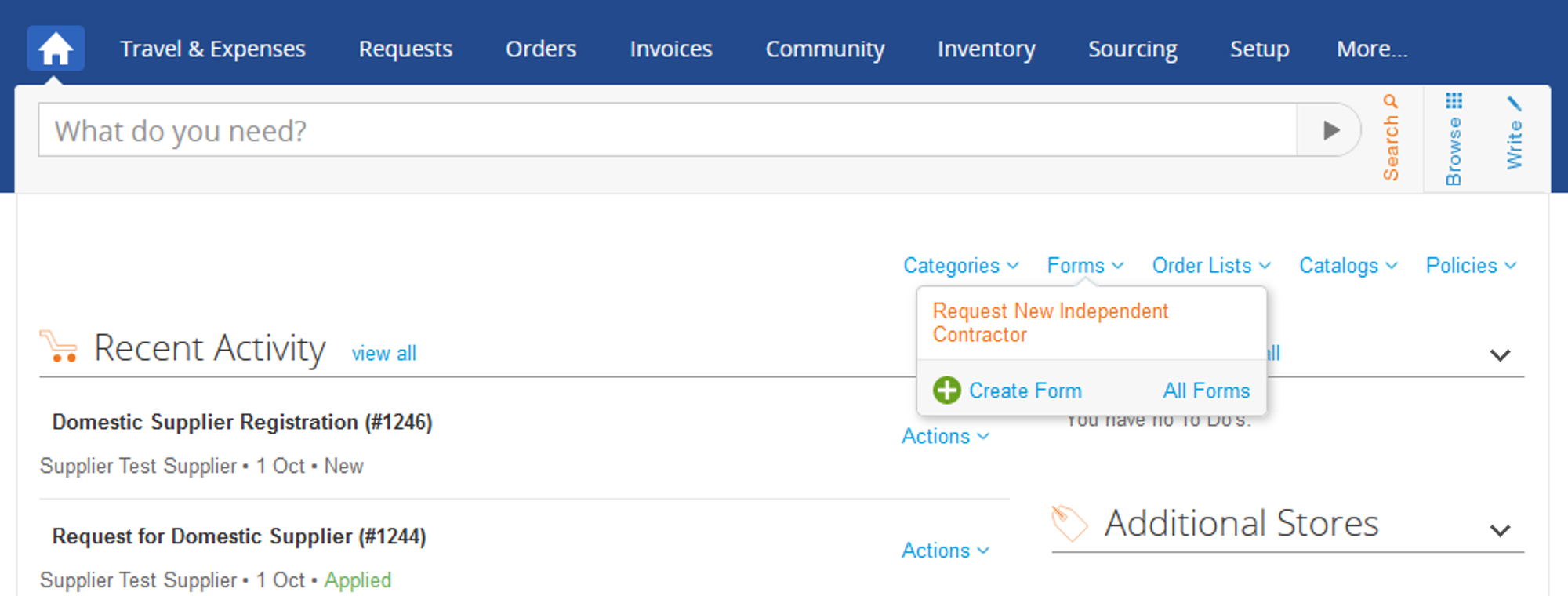
You will be routed to a form that will ask for the Independent Contractor’s contact information, as well as a series of questions about the nature of the Independent Contractor’s work with MIT. VPF Accounts Payable will review the answers to these questions to determine whether the person qualifies as an Independent Contractor.
After successful review, the Independent Contractor will receive an email from B2P and will be asked to join the Coupa Supplier Portal. They will be asked to enter complete business information, including their tax information, to be added as an MIT supplier. Your request for a new Independent Contractor will appear in your Recent Activity block on your B2P home page.
You will not be able to complete a requisition with the new Independent Contractor until the contractor has completed his/her profile. The contractor’s registration is complete when you see Applied under your Independent Contractor Sign-off in your Recent Activity block. If after 48 hours, the Independent Contractor is still listed as New, you should reach out to the contractor directly to ensure they have completed their Coupa Supplier Portal profile. When the profile is complete, you may start a new requisition or complete a draft requisition with that contractor.”
Please contact the Buy2Pay support team at b2p@mit.edu should you need assistance with the registration process.
After the IC has been registered
After the IC has been registered and completed their profile as detailed above, the faculty member or administrative assistant requesting the IC should create a new requisition in B2P. The requisition will then be routed to the finance team and to accounts payable for approval.
Managing invoices from the IC
Invoices from an IC MUST be paid by:
- highlighting the PO# on the invoice and putting the number as the email’s subject line
- adding the invoice as a PDF attachment with no text in the body of the email
- emailing invoices@mit.coupahost.com with dmse-invoices@mit.edu cc’d
Without doing both of these things, the invoice WILL NOT be paid.
